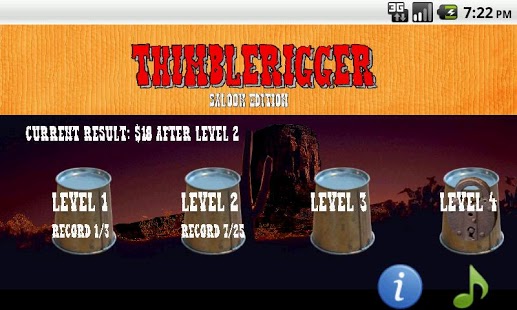Thimblerigger Free 1.1l
Free Version
Publisher Description
Thimblerig aka 3 cups and a ball aka 3 shells and a pea aka Old army game is very well known game in which a pea or a ball is hidden under one of the 3 cups or shells. The operator (thimblerigger) shuffles cups and after shuffling the player must guess under which cup the ball is hidden. After shuffling the player is requested to enter a bet in order to double the money if she/he quesses the right cup. It is interesting and relatively easy game. If you see the game played on the streets do not engage! The game is operated by skilled conartists and their basi. The player has no possibility to win! Read more about the dark history of thimblerig from wikipedia (search term "shellgame").
In this app you can trust the thimblerigger. It would be too easy to play with just 3 cups and a ball. In this game you play in much harder table with 9 cups and 1 to 3 balls. In hardest levels you have to pick balls in predefined order which makes the challenge really tough! Turbospeed shuffling will roll your eyes and only the fittest brains will survive.
About Thimblerigger Free
Thimblerigger Free is a free app for Android published in the Card Games list of apps, part of Games & Entertainment.
The company that develops Thimblerigger Free is ArchiusComus. The latest version released by its developer is 1.1l. This app was rated by 1 users of our site and has an average rating of 5.0.
To install Thimblerigger Free on your Android device, just click the green Continue To App button above to start the installation process. The app is listed on our website since 2012-03-27 and was downloaded 22 times. We have already checked if the download link is safe, however for your own protection we recommend that you scan the downloaded app with your antivirus. Your antivirus may detect the Thimblerigger Free as malware as malware if the download link to com.archiuscomus.thimbleriggerlite is broken.
How to install Thimblerigger Free on your Android device:
- Click on the Continue To App button on our website. This will redirect you to Google Play.
- Once the Thimblerigger Free is shown in the Google Play listing of your Android device, you can start its download and installation. Tap on the Install button located below the search bar and to the right of the app icon.
- A pop-up window with the permissions required by Thimblerigger Free will be shown. Click on Accept to continue the process.
- Thimblerigger Free will be downloaded onto your device, displaying a progress. Once the download completes, the installation will start and you'll get a notification after the installation is finished.